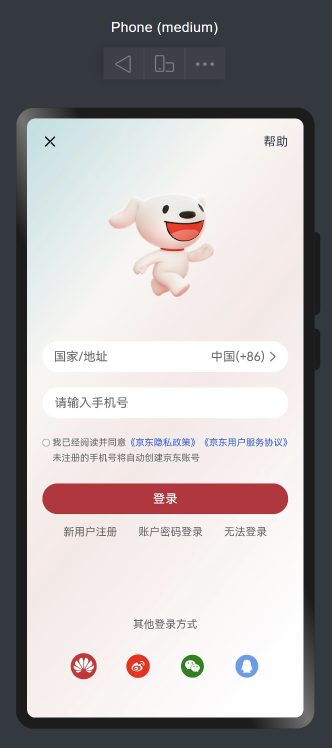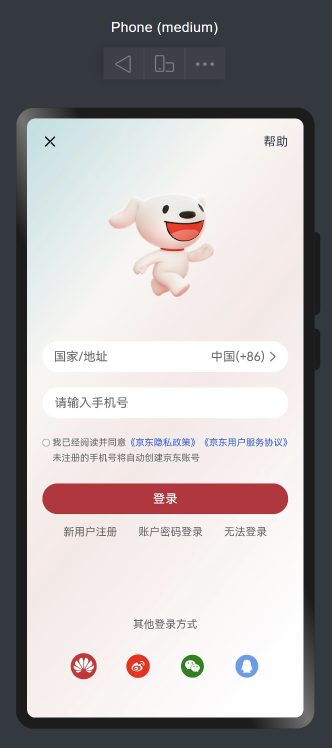1
2
3
4
5
6
7
8
9
10
11
12
13
14
15
16
17
18
19
20
21
22
23
24
25
26
27
28
29
30
31
32
33
34
35
36
37
38
39
40
41
42
43
44
45
46
47
48
49
50
51
52
53
54
55
56
57
58
59
60
61
62
63
64
65
66
67
68
69
70
71
72
73
74
75
76
77
78
79
80
81
| @Component
@Entry
struct JdLogin {
build() {
Column() {
Row() {
Image($r('app.media.jd_cancel'))
.width(20)
Text('帮助').fontSize(16)
}.width('100%')
.justifyContent(FlexAlign.SpaceBetween)
Image($r('app.media.jd_logo'))
.width(250)
Row() {
Text('国家/地址').fontColor('#666').layoutWeight(1)
Text('中国(+86)').fontColor('#666')
Image($r('app.media.jd_right')).width(20).fillColor('#666')
}
.width('100%')
.height(40)
.backgroundColor('#fff')
.borderRadius(20)
.padding({ left: 15, right: 10 })
TextInput({ placeholder: '请输入手机号' })
.placeholderColor('#666')
.height(40)
.borderRadius(20)
.backgroundColor('#fff')
.margin({ top: 20 })
Row() {
Checkbox().width(10).margin({ top: 7, right: 3 })
Text() {
Span('我已经阅读并同意')
Span('《京东隐私政策》').fontColor('#26d').fontSize(12)
Span('《京东用户服务协议》').fontColor('#26d').fontSize(12)
Span('未注册的手机号将自动创建京东账号')
}.fontSize(12)
.fontColor('#666')
.lineHeight(20)
}.alignItems(VerticalAlign.Top)
.margin({ top: 20 })
Button('登录')
.width('100%')
.backgroundColor('#bf2838')
.margin({ top: 25 })
Row() {
Text('新用户注册').fontSize(14).fontColor('#666')
Text('账户密码登录').fontSize(14).fontColor('#666')
Text('无法登录').fontSize(14).fontColor('#666')
}.width('100%')
.margin({ top: 15 })
.justifyContent(FlexAlign.SpaceEvenly)
Blank()
Text('其他登录方式')
.fontColor('#666')
.fontSize(14)
.lineHeight(22)
.margin({ bottom: 28 })
Row() {
Image($r('app.media.jd_huawei')).width(34)
Image($r('app.media.jd_weibo')).width(34).fillColor(Color.Red)
Image($r('app.media.jd_wechat')).width(34).fillColor(Color.Green)
Image($r('app.media.jd_QQ')).width(34).fillColor('#539feb')
}.width('100%')
.margin({ bottom: 30 })
.justifyContent(FlexAlign.SpaceEvenly)
}.height('100%')
.padding(20)
.backgroundImage($r('app.media.jd_login_bg'))
.backgroundImageSize(ImageSize.Cover)
}
}
|